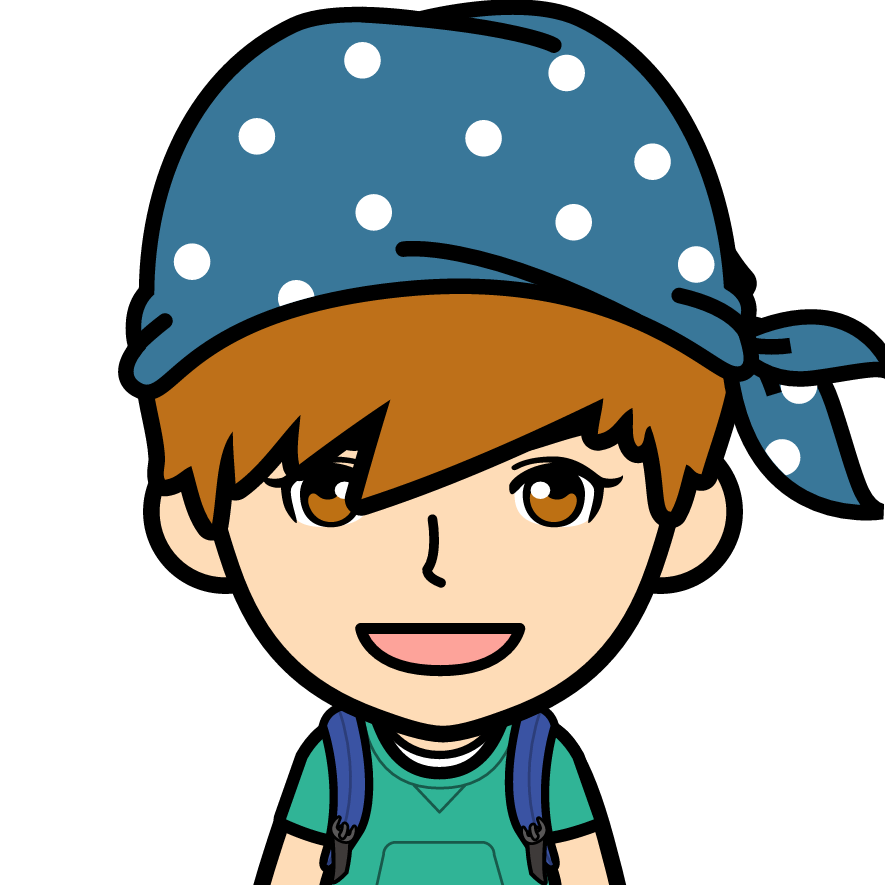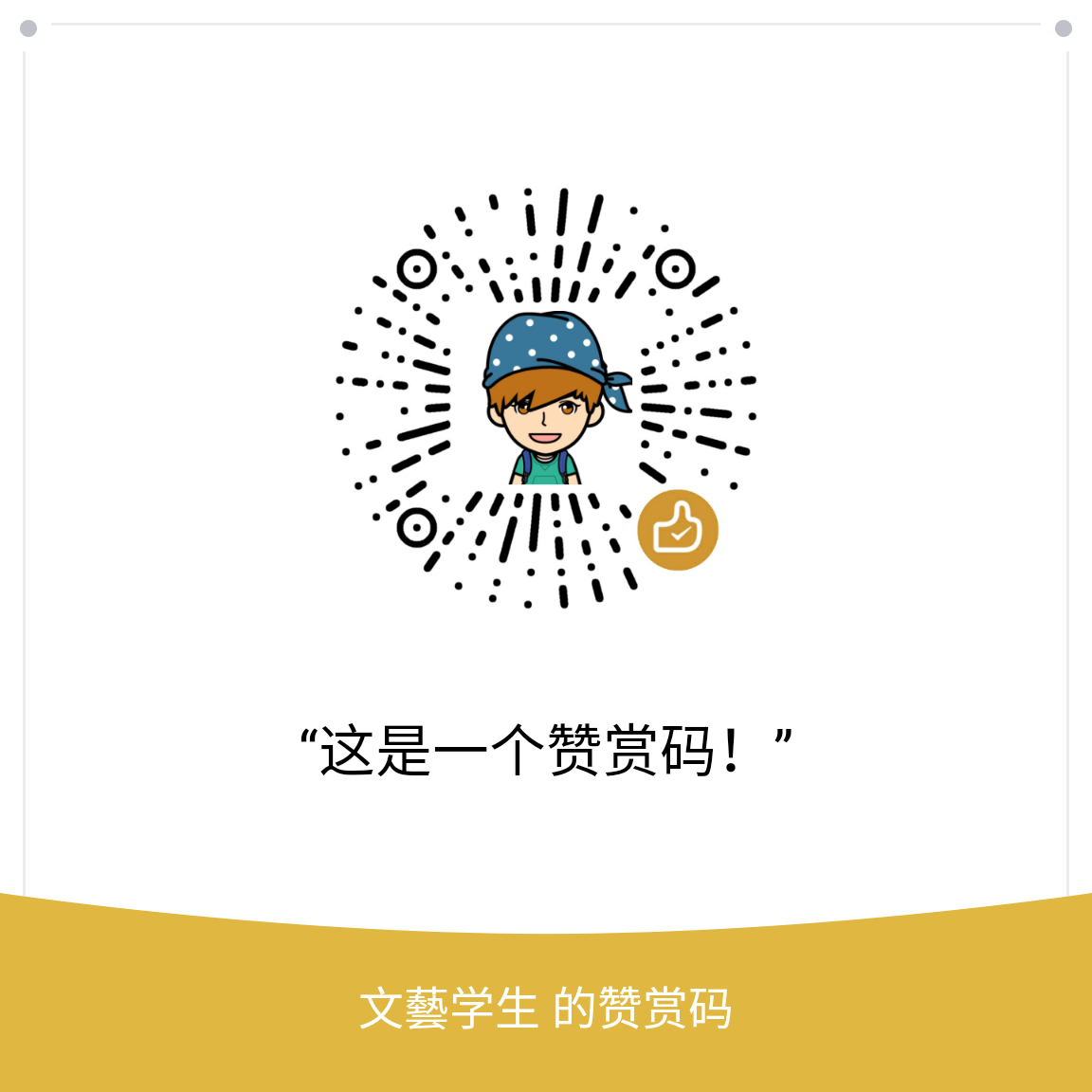最近在做推送,刚开始接到推送的时候,首先想到了极光推送,后来让用百度推送。程序员都知道,需求不断改,最后变成了信鸽推送。话说对信鸽推送真的是没用过。不过集成第三方的方式都大差不差。还好不负所望,集成了信鸽推送。由于最近很忙,天天1点睡觉。虽然今天同样加班到十点,还是想记录一下信鸽推送的简单集成。也希望能对要做信鸽推送的新童鞋有所帮助。(我写文字比较啰嗦,还望原谅。写的细了也防止以后自己忘记了,嘿嘿!:)).
话说官方文档真的是老了,最后看看官方Demo,不过在下认为还有很多是需要上网搜索来帮助的。
废话不多说,看看我集成的结果:
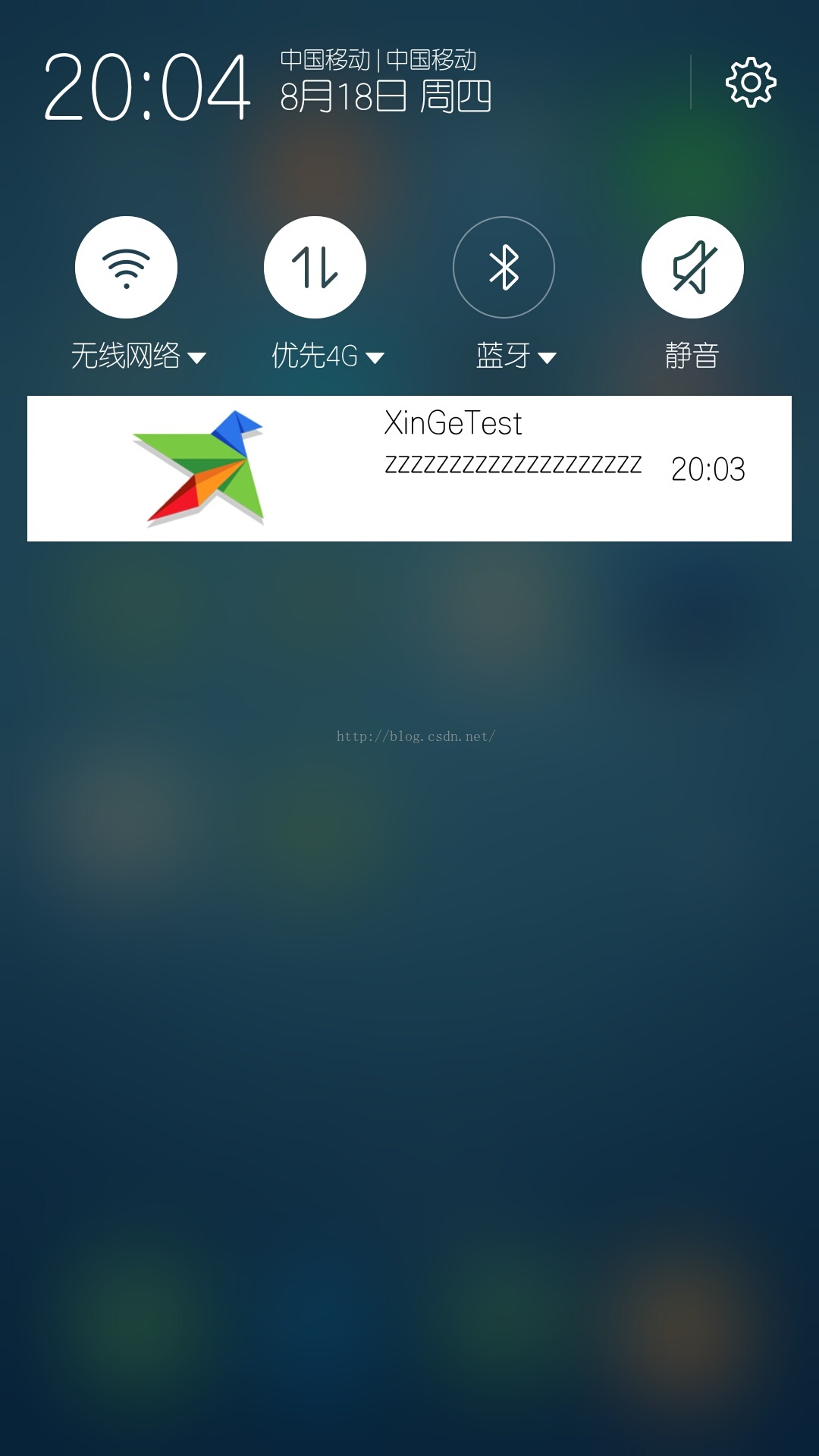
好吧,图片好大,就这样吧。
下面说说集成过程。
首先就是去找到官方文档,没做过的话,就先按照文档一步一步来,虽然文档介绍的并不深入,不过还是很通俗易懂的,各种问题后续再解决。百度一下腾讯信鸽进入官网登录下,找到开发者中心:

如图根据AndroidSDK快速接入一个Demo。后续可以进行完整接入。
我在这里只是简单集成一下,至于很多其他的自定义的,由于明天还要加班,今天就先不写了。
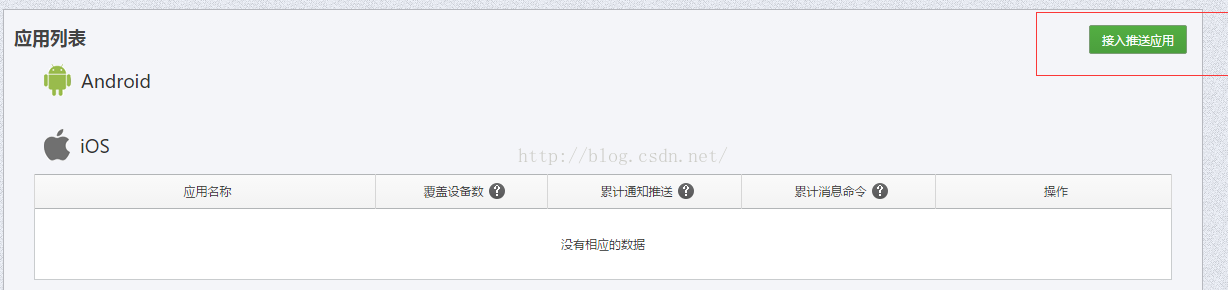
接入一个应用。根据提示填写就可以了。

接入应用完成后就是这样了。
在应用配置里可以看到ACCESS ID和ACCESS KEY用来集成用的,要在清单文件里填写。
下面就是进行AndroidManifest.xml配置和集成.so文件及jar包了,比较简单,直接复制官方Demo里的就行了。
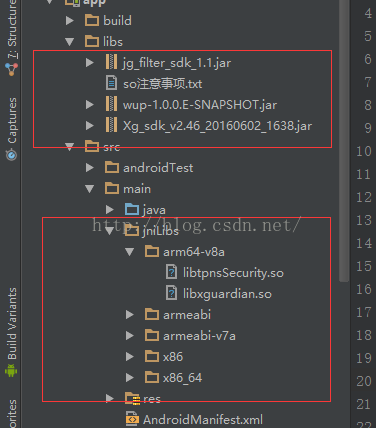
这些SDK里面都有,按照说明放入对应文件夹了即可。
1 | <!-- 【必须】 信鸽SDK所需权限 --> |
按照说明配置权限和必要的服务及广播1
2
3
4
5
6
7
8
9
10
11
12
13
14
15
16
17
18
19
20
21
22
23
24
25
26
27
28
29
30
31
32
33
34
35
36
37
38
39
40
41
42
43
44
45
46
47
48
49
50
51
52
53
54
55
56
57
58
59
60
61
62
63
64
65
66
67
68
69
70
71
72
73
74
75
76
77
78
79
80
81
82
83
84
85
86
87
88
89
90
91
92<!-- APP项目的其它配置... -->
<!-- 【必须】 (2.30及以上版新增)展示通知的activity -->
<activity
android:name="com.tencent.android.tpush.XGPushActivity"
android:theme="@android:style/Theme.Translucent"
android:exported="false" >
<intent-filter>
<!-- 若使用AndroidStudio,请设置android:name="android.intent.action"-->
<action android:name="android.intent.action" />
</intent-filter>
</activity>
<!-- 【必须】 信鸽receiver广播接收 -->
<receiver
android:name="com.tencent.android.tpush.XGPushReceiver"
android:process=":xg_service_v2" >
<intent-filter android:priority="0x7fffffff" >
<!-- 【必须】 信鸽SDK的内部广播 -->
<action android:name="com.tencent.android.tpush.action.SDK" />
<action android:name="com.tencent.android.tpush.action.INTERNAL_PUSH_MESSAGE" />
<!-- 【必须】 系统广播:网络切换 -->
<action android:name="android.net.conn.CONNECTIVITY_CHANGE" />
<!-- 【可选】 系统广播:开屏 -->
<action android:name="android.intent.action.USER_PRESENT" />
<!-- 【可选】 一些常用的系统广播,增强信鸽service的复活机会,请根据需要选择。当然,你也可以添加APP自定义的一些广播让启动service -->
<action android:name="android.bluetooth.adapter.action.STATE_CHANGED" />
<action android:name="android.intent.action.ACTION_POWER_CONNECTED" />
<action android:name="android.intent.action.ACTION_POWER_DISCONNECTED" />
</intent-filter>
<!-- 【可选】 usb相关的系统广播,增强信鸽service的复活机会,请根据需要添加 -->
<intent-filter android:priority="0x7fffffff" >
<action android:name="android.intent.action.MEDIA_UNMOUNTED" />
<action android:name="android.intent.action.MEDIA_REMOVED" />
<action android:name="android.intent.action.MEDIA_CHECKING" />
<action android:name="android.intent.action.MEDIA_EJECT" />
<data android:scheme="file" />
</intent-filter>
</receiver>
<!-- 【必须】 信鸽service -->
<service
android:name="com.tencent.android.tpush.service.XGPushService"
android:exported="true"
android:persistent="true"
android:process=":xg_service_v2" />
<!-- 【必须】 通知service,其中android:name部分要改为当前包名 -->
<service
android:name="com.tencent.android.tpush.rpc.XGRemoteService"
android:exported="true" >
<intent-filter>
<!-- 【必须】 请修改为当前APP名包.PUSH_ACTION,如demo的包名为:com.qq.xgdemo -->
<action android:name="com.student.kevin.xingepushdemo.PUSH_ACTION" />
</intent-filter>
</service>
<!-- 已废弃,可删除之;若不删除也不会有任何副作用 -->
<!--<service
android:name="com.tencent.android.tpush.service.XGDaemonService"
android:process=":qq_push_daemon" />
-->
<!-- 【可选】信鸽拉起其他APP应用,若应用在本地找不到可以自动下载 -->
<!--
<service
android:name="com.tencent.android.tpush.XGDownloadService"
android:enabled="true"
android:exported="false" />
-->
<!-- 【可选】APP实现的Receiver,用于接收消息透传和操作结果的回调,请根据需要添加 -->
<!-- YOUR_PACKAGE_PATH.CustomPushReceiver需要改为自己的Receiver: -->
<receiver android:name="com.student.kevin.xingepushdemo.MessageReceiver"
android:exported="true" >
<intent-filter>
<!-- 接收消息透传 -->
<action android:name="com.tencent.android.tpush.action.PUSH_MESSAGE" />
<!-- 监听注册、反注册、设置/删除标签、通知被点击等处理结果 -->
<action android:name="com.tencent.android.tpush.action.FEEDBACK" />
</intent-filter>
</receiver>
<!-- 【必须】 请修改为APP的AccessId,“21”开头的10位数字,中间没空格 -->
<meta-data
android:name="XG_V2_ACCESS_ID"
android:value="2100216288" />
<!-- 【必须】 请修改为APP的AccessKey,“A”开头的12位字符串,中间没空格 -->
<meta-data
android:name="XG_V2_ACCESS_KEY"
android:value="AKE58N64A5JH"
好了,配置完成了,下面就是再代码中注册了,MainActivity的onCreat方法中注册:1
2
3
4
5
6
7
8
9
10
11
12
13
14
15
16
17
18
19
20
21
22
23
24public class MainActivity extends AppCompatActivity {
protected void onCreate(Bundle savedInstanceState) {
super.onCreate(savedInstanceState);
XGPushConfig.enableDebug(getApplicationContext(),true);
setContentView(R.layout.activity_main);
Context context = getApplicationContext();
// XGPushManager.registerPush(context);//直接注册,无法确定是否注册成功
//想要知道是否注册成功就添加回调。
XGPushManager.registerPush(context, new XGIOperateCallback() {
public void onSuccess(Object data, int flag) {
Log.d("TPush", "注册成功,设备token为:" + data);
}
public void onFail(Object data, int errCode, String msg) {
Log.d("TPush", "注册失败,错误码:" + errCode + ",错误信息:" + msg);
}
});
}
到此,推送的简单集成已经完成,创建一个推送消息试试吧!
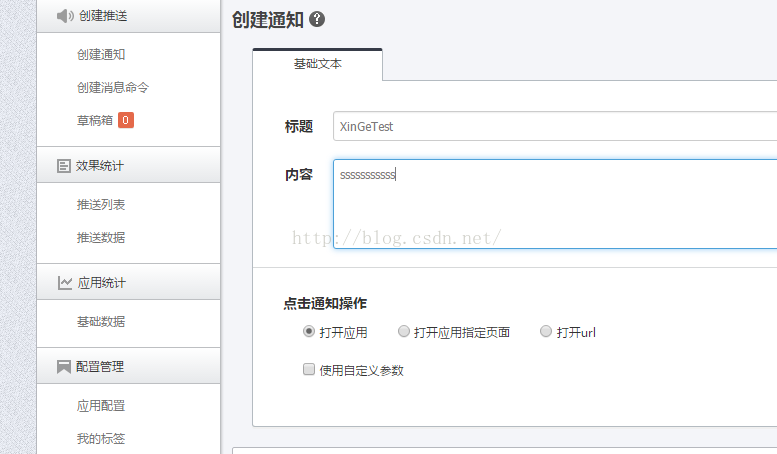
关于自定义,后面有时间了再继续添加!后面我希望把所有推送都记录下来。(百度已经写好Demo)
欢迎共同学习交流!点击下载信鸽推送Demo!
点击下载百度推送Demo!
晚安,祝程序员们以后都少加班不加班,事业有成!:)
Good Night!
声明:文章是从CSDN迁过来的.CSDN博客请点击这里